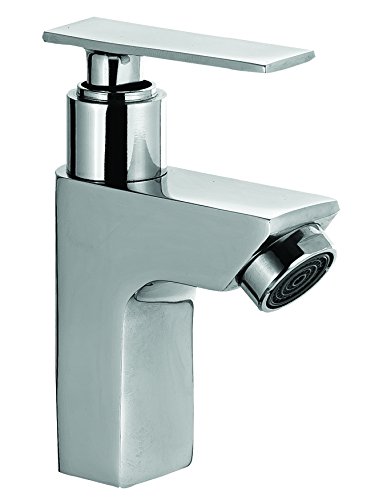- Features
- Description
- Similar Items
Material: Brass, Color: Chrome
1 year warranty provided by the manufacturer from date of purchase
Made on state of art computer operated automated machines
Internal Ceramic fitting made in house on CNC machines to perform easy and trouble free
Unique design most appealing in its class
Honey comb aerator for silky smooth water flow
1 year warranty provided by the manufacturer from date of purchase
Made on state of art computer operated automated machines
Internal Ceramic fitting made in house on CNC machines to perform easy and trouble free
Unique design most appealing in its class
Honey comb aerator for silky smooth water flow
Binding:
DIY & ToolsBrand:
IDGEAN:
Label:
Ishan EnterprisesManufacturer:
Ishan EnterprisesModel:
SS 3133Size:
Warranty:
1 year warranty provided by the manufacturer from date of purchasePlease plug tiny camera into outlet with the USB port facing downwards, otherwise the image will be flipped up and down. Only supports 2.4 g network, not 5g network. Night vision: yes (16pcs invisible infrared lights) video format :avi view video resolution: 1080p storage: micro SD card, up to 128 GB (not included) power output: DC5V, 2A computer operating system: windows mobile phone operating system: Android/iOS web browser:7 and above, chrome, Firefox safari. Only support 2.4g Wi-Fi router, do not support 5g Wi-Fi. Only can work on android and iOS system, can't work on windows phone. Keep the camera plugged in when operating everything including reset. Recording on micro SD card, choose "all day" or "on alarm". Tips for setup mode 1 - camera signal connection step 1: download the app : hdminicam (leave the app after downloading). Locate camera signal named "cmxxxxxxxxxxx" in Wi-Fi list on the phone and connect it to your phone. No password needed, just press and connect. Open the app, you will see your camera successfully added. Then you can see live video in the app. mode 2 - Wi-Fi connection important: please remember that you need to finish mode 1, then you can start mode 2. step 4: open the app now, locate setting icon - device settings - Wi-Fi config, then you will see a Wi-Fi list in the app. choose your own Wi-Fi and enter password. Step 5: Wait till camera gets back online in a few seconds. If not, close the app and reopen it. if still nothing, reset the camera then repeat all the steps above.